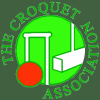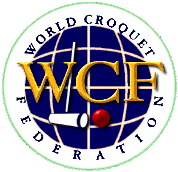Sign up to our RSS feed and news will be automatically delivered to your email inbox or News reader application. This page provides a number of tips to enable you to get our News feed in the way you like it best if you're unfamiliar with RSS. Unfortunately this information was produced some while ago, so some of it may be obsolete... Please let us know of any updates. You can recognise an RSS feed by the standard icon:

Google provides an RSS 101 help page and here is a discussion on the future of RSS and various readers
Solutions independent of the type of computer
Email client software
There's at least one service that converts RSS feeds into email for you: http://blogtrottr.com.
This may be the easiest way of getting our News into your email system, so if you're uncomfortable with other ways described below or they don't work for you why don't you try this?
Use Google News
Google has this RSS reader, which appears to be available for a number of platforms, e.g. the Chrome browser, Android or iOS.
Firefox
Mozilla Firefox has a very nice feature: Live Bookmarks. With Live Bookmarks you can see the item titles of an RSS web feed ("headlines") in your bookmarks. This way you can stay in touch with sites without visiting them all the time.
Subscribing to an RSS web feed is as simple as creating a Live Bookmark. And to make life even easier Firefox can auto detect some feeds, and provide a shortcut for subscribing.
When you visit a site and you see the orange icon in the bottom right part of the Mozilla Firefox browser window (the status bar), or if you are using version 1.5 or newer, in the right most part of the address bar.
Otherwise just go to our RSS page and it should ask you to Subscribe.
The are also several RSS add-ons for Firefox, the two most popular being
- Brief - https://addons.mozilla.org/en-US/firefox/addon/brief/
- Sage - https://addons.mozilla.org/en-US/firefox/addon/sage/
Windows computers
Internet Explorer 7 and 8
When you visit our website, the Feeds button will change color, letting you know that feeds are available. Click the Feeds button, and then click the feed you want to see.
IE has a built-in News Reader. You view feeds on the Feeds tab in the Favorites Center. To view your feeds in Internet Explorer 8, click the Favorites button, and then click Feeds. In Internet Explorer 7, click the Favorites Center button, and then click Feeds.
Internet Explorer provides the Common Feed List to other programs. This allows you to subscribe to feeds with Internet Explorer and read them in other programs, such as e‑mail clients, or the Windows Sidebar. The Windows Live Mail email client is one of these and people say that it provides a much better experience than reading the feed directly in Internet Explorer.
Linux computers
If you're using the Evolution email reader
There's a plugin: http://gnome.eu.org/index.php/Evolution_RSS_Reader_Plugin
Apple Macintosh computers
System 10.9 (Mavericks) onwards
Please go to the App Store and search for RSS. There are several applications providing this facility - RSS Notifier and Leaf (both free) have been used successfully.
System 10.8 and previously
Go to Safari Preferences and click on the RSS tab, then choose which application will be your default RSS reader - normally Mail and Safari will be there.
Click on our link. If Safari is your choice then our feed appears in a structured page. If Mail is your choice, then a new box appears which allows you Add our feed to your RSS selections underneath all the Mailboxes, and voila! The Mail application will now show our news items here on a regular basis without you having to fetch them.
Apple iPhones/iPads
Download an RSS application from the AppStore such as Feedly or Newsify (both free) or use Facebook (searching for the Golf Croquet World Championship 2019 page).
Google Android phones/tablets
Use Google News